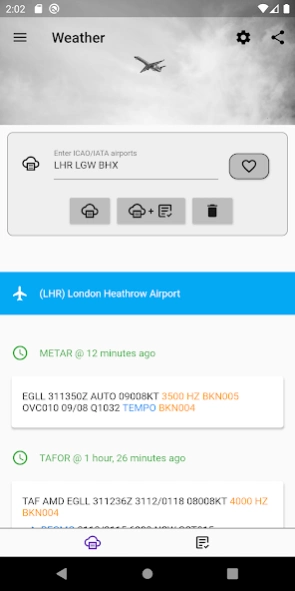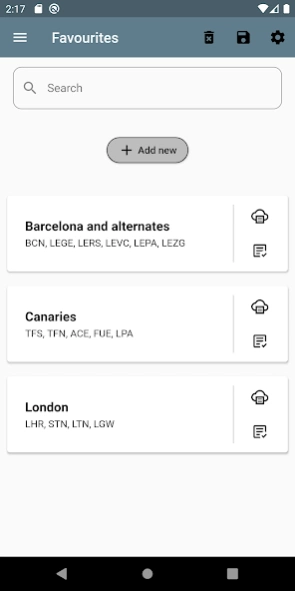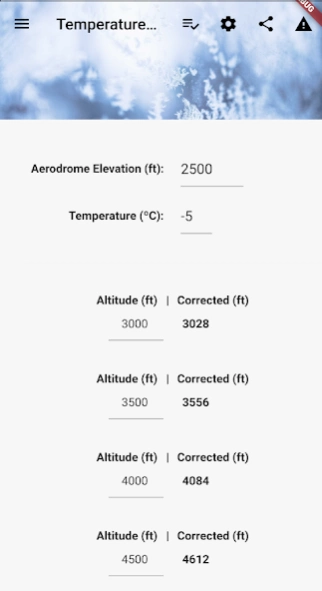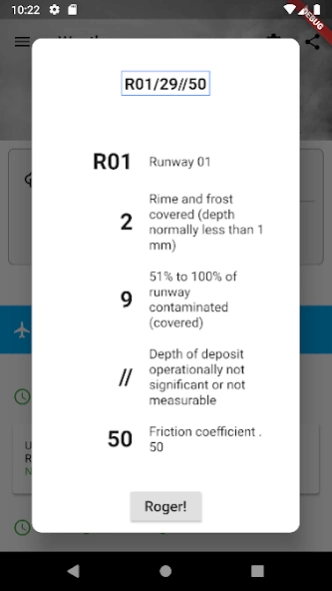Cavokator 3.1.2
Continue to app
Free Version
Publisher Description
Cavokator - Tools for pilots: METAR, TAFOR, RWY contamination, low temperature and more.
Cavokator is a new Android application made by pilots, for pilots, with the goal of allowing a quick and easy access to relevant information necessary for flight planning (weather decoding, runway condition assessment, low temperature corrections, etc.).
## All features ##
# Show weather information (METARS and TAFORS) efficiently:
- Accept IATA or ICAO codes
- Show the elapsed time since publication
- Show up to 24 hours worth of METARS
- Highlight good/poor weather conditions
- Expand TAFORS for better readability
- Share weather information with other applications
# Decode runway condition (MOTNE)
- Accept several decoding formats
- Click directly on the METAR string to begin decoding
- Dedicated app section for runway condition decoding
# Low temperature corrections
- Based on ICAO 8168, even for airports above sea level
- Predefined list of altitudes every 500 feet for better usability
- Correct altitudes directly, instead of heights
- Round low temperature corrections in increments of 10, 50 and 100 feet!
# Favourites list
- Create a favourites list, so that it's easier to group your destinations, alternates, areas or routes and get the information without typing again all of them. Also, you can backup and share your list with a friend or import one!
# App themes
- Dark and light themes for better visualization
About Cavokator
Cavokator is a free app for Android published in the Astronomy list of apps, part of Home & Hobby.
The company that develops Cavokator is Manuito. The latest version released by its developer is 3.1.2.
To install Cavokator on your Android device, just click the green Continue To App button above to start the installation process. The app is listed on our website since 2023-10-19 and was downloaded 1 times. We have already checked if the download link is safe, however for your own protection we recommend that you scan the downloaded app with your antivirus. Your antivirus may detect the Cavokator as malware as malware if the download link to com.github.manuito83.cavokator is broken.
How to install Cavokator on your Android device:
- Click on the Continue To App button on our website. This will redirect you to Google Play.
- Once the Cavokator is shown in the Google Play listing of your Android device, you can start its download and installation. Tap on the Install button located below the search bar and to the right of the app icon.
- A pop-up window with the permissions required by Cavokator will be shown. Click on Accept to continue the process.
- Cavokator will be downloaded onto your device, displaying a progress. Once the download completes, the installation will start and you'll get a notification after the installation is finished.